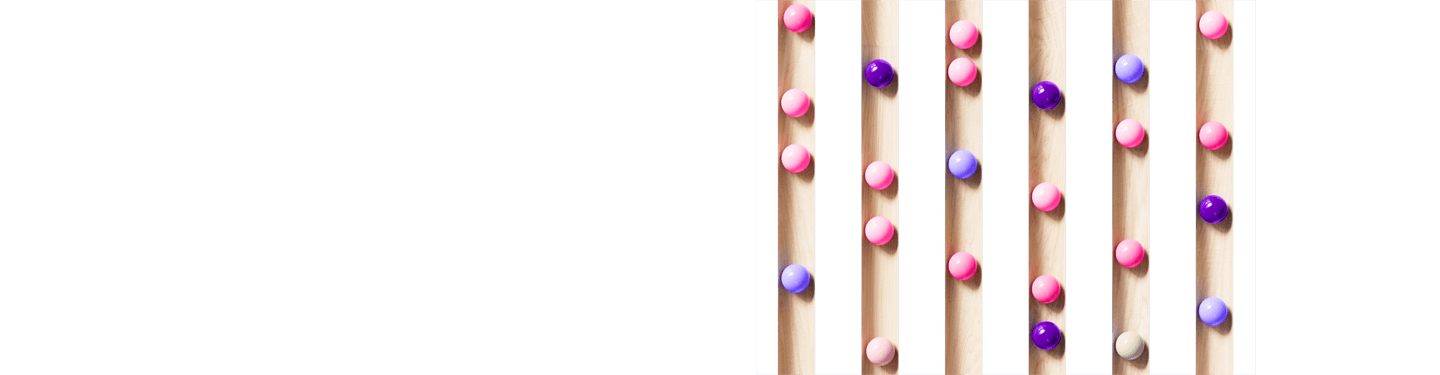Simplify reconciliation & approvals for faster AP processing
Accounts payable workflows and invoice management can be labor-intensive. Ricoh's Process AP automates key business processes and workflows, regardless of document format or source. Powered by advanced data capture and workflow management technologies, you can optimize AP processing and invoice reconciliation with an enterprise-level solution designed for small and mid-sized businesses.
Accelerate accounts payable workflows
Benefits of automated AP processing
Advanced automation ends the hassle, frustration, and endless follow-ups needed to complete accounts payable workflows.
Boost employee productivity by eliminating repetitive, manual tasks
Improve customer and vendor experiences with faster payables
Drive growth by empowering employees to focus on core business objectives
What you can do with Process AP
Capture and classify data from paper and digital files into a single, centralized database
Track and manage unmatched and conflicting data with flexible filtering and reporting
Replicate all vendor transactions including purchase orders, invoices, and more
Design conditional approvals, delivered by email or via web interface
Feed captured data into your current accounting or ERP systems
Deploy in days with expert support
Our team will work with you and your teams to get you started in days, not weeks. Onboarding is simple, direct, and designed to get the solution deployed fast. Here’s what you can expect:
Kick-off: we’ll meet, do introductions, set up the account, and set the plan
Build: setup vendors
Configure: integrate all necessary components
Test: User Acceptance Testing (UAT) / end user training
Client care: final Q&A and customer support hand-off
Key features of Process AP
Automated AP workflows
2- and 3-way matching
Reporting dashboards
Flexible monthly subscription plans
Initial end-user and vendor set-up
Direct integration with leading accounting software
How it works
Automation does most of the work. Here's a snapshot of what you will need to do once deployed.
Scan or upload purchase order (PO) once submitted.
Scan or upload packing list upon receipt for two-way matching.
Scan or upload invoice upon receipt for three-way matching.
If everything matches, Process AP generates approved transaction. If not, an exception report is generated.
(optional) Data transferred to accounting system or ERP.
Ready for the benefits of Process AP?
Explore related content
What is business process automation?
A review of business process automation and how it boosts business agility.
What is a document management system?
Find the answer to this and related questions to ensure you get the right system to meet your needs today - and tomorrow.
How to solve AP processing problems
AP processing can prove time intensive. In this article, we share ways to streamline the effort.
See more on our solutions
Intelligent Capture as a Service
The Intelligent Business Platform (IBP) provides all the benefits of advanced intelligent capture technology in a business process as a service model.
Learn moreRICOH kintone plus
Redefine how you work with this simple, customizable, no-code workflow management tool that centralizes data and streamlines team collaboration.
Streamline workflowsRansomware Containment
Discover how to add another layer of protection against active ransomware attacks.
Safeguard against ransomware